How to Rebrand my RSS Feed for EasyPLR.com
October 12, 2010 by Nicole Dean
You can now rebrand my RSS feed and get updated products showing on your blog automatically!
Here’s how:
Enter Your Affiliate ID in the next page and you’ll receive a custom RSS feed that you can add to your blog – WITH your affiliate link embedded:
This is powered by RSS Rebrander.
–> Click here to rebrand our RSS Feed. <–
Would you like to become an affiliate? Sign Up Here! | Already an affiliate? Log In Here!
Comments
6 Responses to “How to Rebrand my RSS Feed for EasyPLR.com”
Feel free to leave a comment...
and oh, if you want a pic to show with your comment, go get a gravatar!
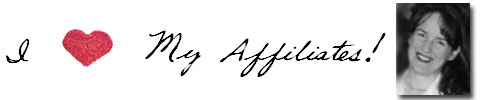
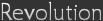

Wow, this is brilliant from Lynette! Thanks for the resource, Nicole 🙂
Wow,this a great tools to success for promoting PLR articles
Brilliant! How easy is this? It’s not often you find an “that was easy” button in affiliate marketing. 😉
Very useful tool. I had it placed in under 5 minutes. Thanks!
Great work Nicole – I’ll get this working at the weekend.
Thank you for this wonderful affiliate tool.